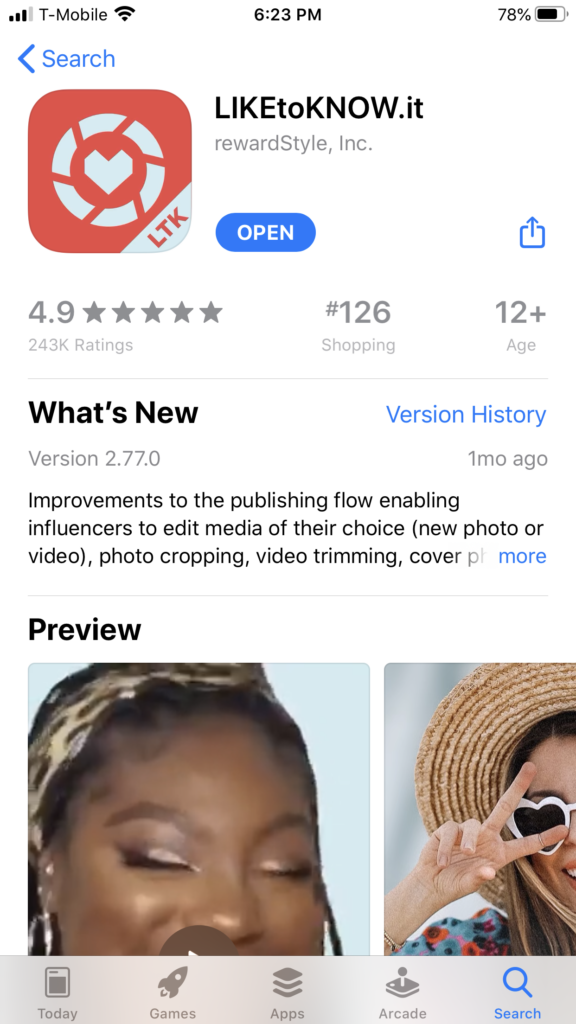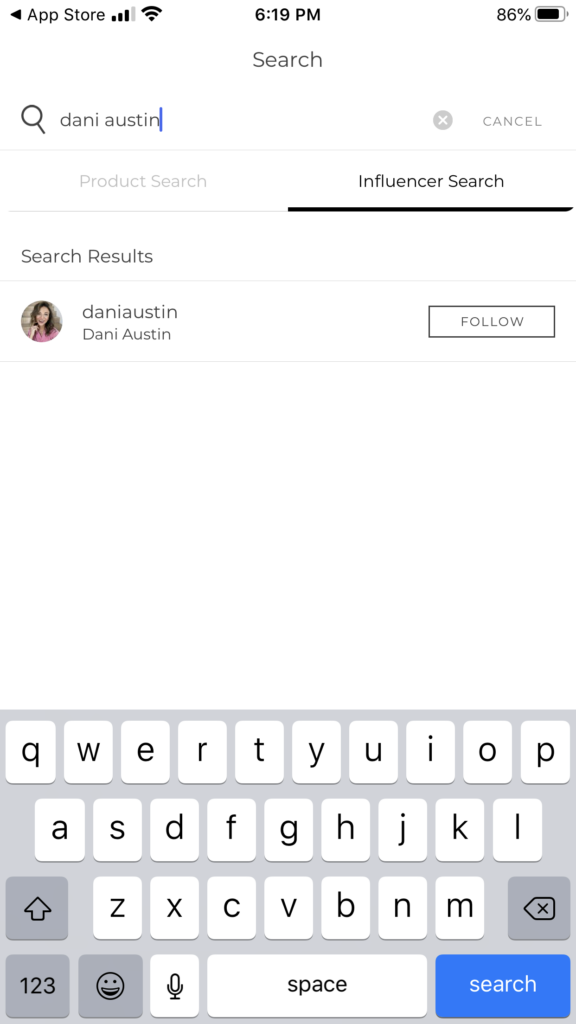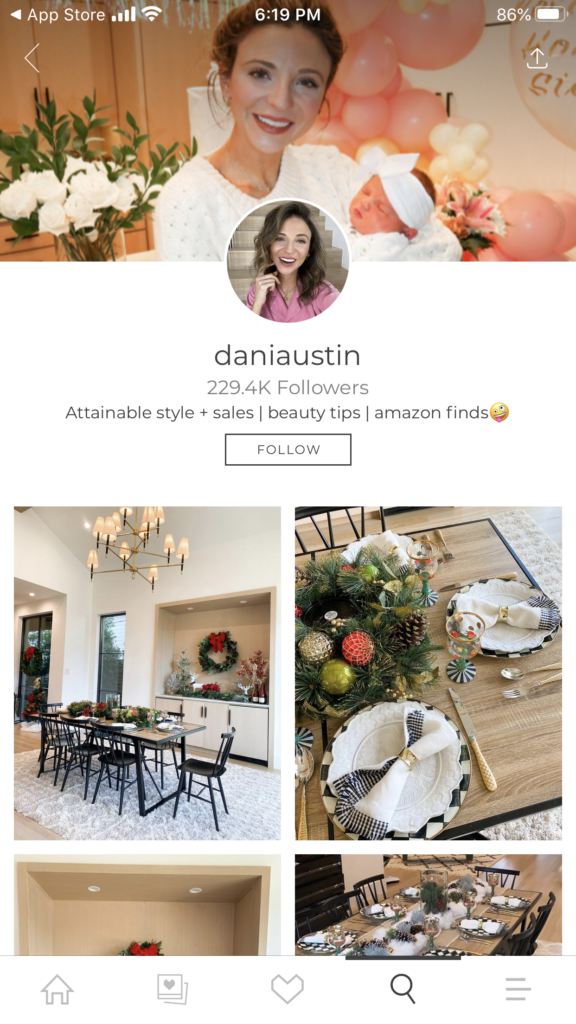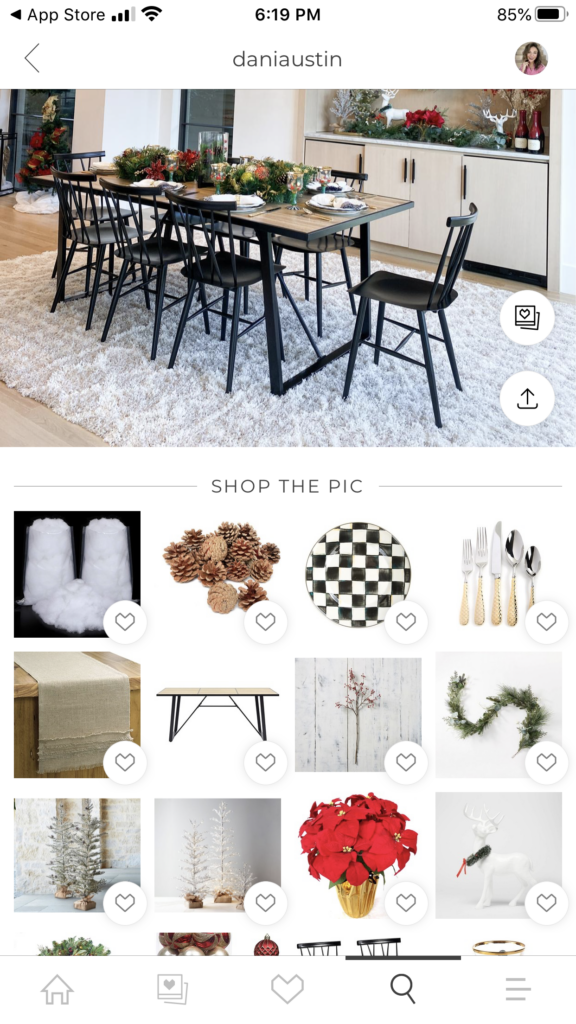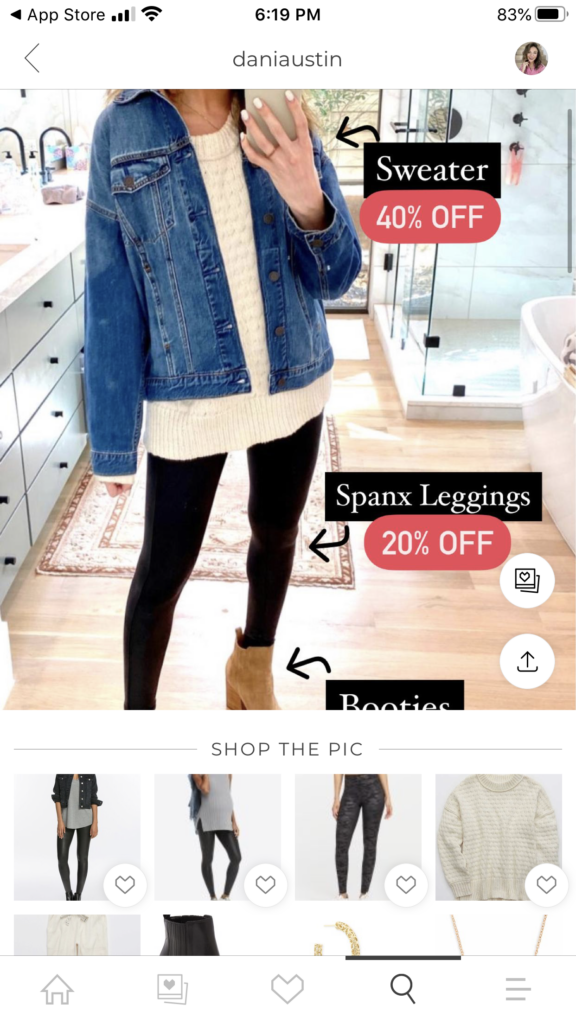You asked, I’m answering! I post lots of gift guides and shoppable content on Like.to.Know.It to make it super easy for you to find links. If you haven’t used the app before, I gotchu!
Here’s a quick lil guide for how to shop on Like to Know It!
1. Download the LTK app
Go to the App Store and download the Like to Know It app.
2. Search for “Dani Austin” and follow my account
Make sure to press the “Influencer Search” tab! There I am! ☺️
3. Scroll Through My Profile or Swipe Up on My Stories
When you’re on the app, you can see all of my LTK posts in one place! You can always scroll through and shop, or go back through if you’re looking for something I posted. I am always posting my LTK posts on my stories, so when you see them , swipe up and it will take you to the post on the LTK app.
4. Shop!
Still Stuck? Here’s a quick video tutorial on how to shop!
- Click the image you want to shop – (Ex. Leggings, Sweatshirt, booties, etc.)
- Click “Shop Now”
- Pick your size, color, etc.
- Then, “add to cart,” and keep shopping!
I link any products I’ve mentioned below the image! Just click on what you’re looking for below, and it’ll take you straight to that product. Bam! SO easy!
If you have any questions, let me know! Now let’s get our holiday shopping on 💪
XOXO Dani